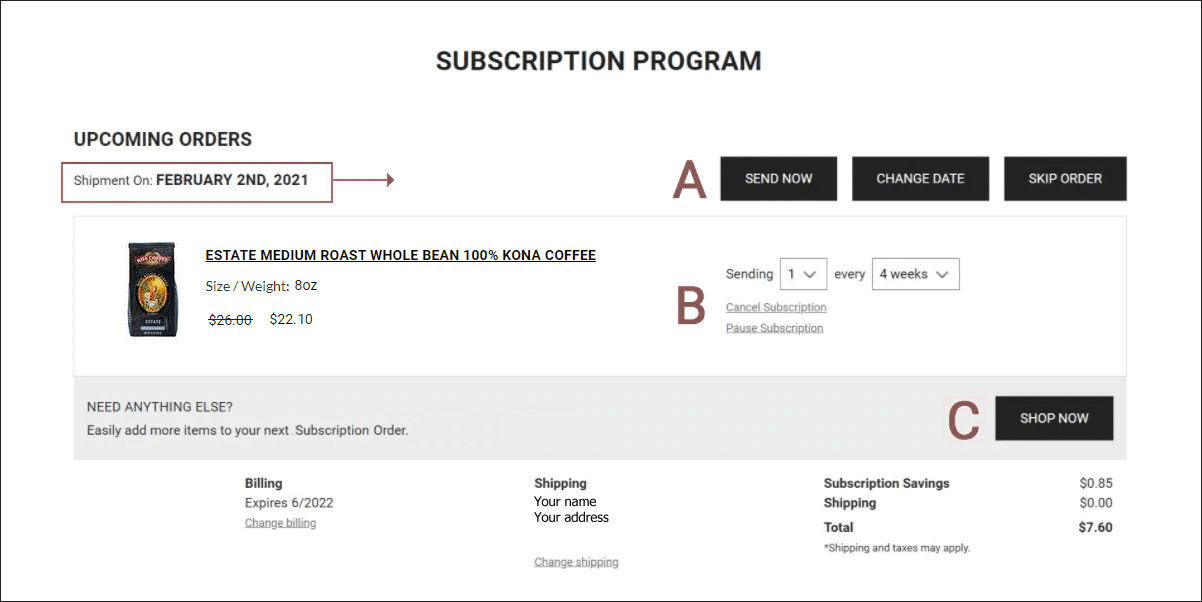How to Manage Your Subscription:
Click on the "sign in or register" link in the the top right of the website, then enter your login credentials. If you can't remember your password you can do a reset on that page.
When you log into your account, you'll see your upcoming subscription order(s) and management options
1. At the top, you'll see the date of your next order, along with options to send now, change the date, or skip that delivery
2. In the grey box, you'll see the items being delivered, with options to cancel the subscription, or just pause it until you're ready for more.
3. You can also add additional one time or subscription items to the shipment.